实现一个能够处理来自多个客户端的命令的服务器,使用提供的RPC库来实现命令的收发。
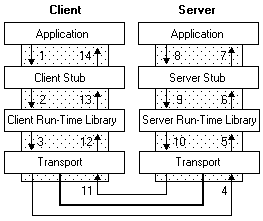
Lab 1: Client-Server
In this lab you will implement an unreplicated server capable of processing commands from multiple clients. By the end of the lab, you will have implemented an “exactly-once” RPC abstraction for sending commands from clients to the server on top of a message-passing layer.
Before you begin, be sure to check out Lab 0 and carefully read the top-level README. Make sure you understand the framework and the way the Node interface works before beginning. You may ignore the sub-Node feature for now, though; you will not need it until later labs. It may also be helpful to read the instructions for all three parts before starting on part 1.
The provided tests will exercise various aspects of your implementations, but they are not complete! Your primary goal should be to understand the distributed systems the labs describe and then correctly implement them. When you encounter bugs, while you have a variety of debugging tools at your disposal, the most important part of the debugging process is thinking about why your implementation is doing what it’s doing and how that differs from what should be happening. Making changes to your code without understanding what is happening is unlikely to be useful - neither to your implementation nor your understanding of distributed systems.
Part 1: A Key-Value Store
First, you should implement the application interface in KVStore.java. This is the application that we’ll use throughout the labs. By isolating it into a class with a standard command-driven interface, the majority of the code you write will be application-agnostic, and so can be used for any underlying application (for example, a network file system).
Your key-value store should support three commands: Get, Put, and Append. Get returns the value of the key in a GetResult, if the key exists; otherwise it returns a KeyNotFound. Put associates a key with a value and returns PutOk. Append appends a value to the current value of a key (or simply associates the key with a value if it does not yet exist). Append returns the new value of the key in an AppendResult.
Our solution to part 1 took 11 lines of code.
You should pass the part 1 tests before moving on to part 2; execute them with run-tests.py --lab 1 --part 1.
Hint: your KVStore should essentially be a wrapper around a common data structure from the java.util package.
Part 2: At Least Once
Next, you’ll implement a very basic client and server that handles network failures (SimpleClient.java and SimpleServer.java) by retrying messages that may have been lost. For this part of the lab, you need only implement at-least-once semantics; at-most-once execution comes in part 3.
In particular, you should think about what happens in the various cases: What if the request message is dropped on the way to the server? What if the reply is dropped? What if the reply is delayed? What if the request is delayed so that the retry arrives at the server and then the original request arrives; and so forth.
You can (and should) make the simplifying assumption that a client will have only one outstanding request at a time. (In practice, many distributed systems allow the client to issue multiple simultaneous requests; the bookkeeping for that is a bit more involved.) Also, recall that the timer interrupt handler will fire iff you explicitly set a timer.
The client interface includes both a polling and a blocking interface. hasResult should return whether the client has a result for the most recent command. It always returns immediately. getResult should return the actual result for the most recent command. If the client does not have a result for the most recent command, getResult should block until there is a result.
For the solution to this part, your implementation is likely to need to keep metadata in the client about the state of pending requests and you will need to define message fields to help keep track of which messages need to be retried.
Hint: for part 2, Request and Reply should probably be defined as follows.
1 |
|
Make sure you read the documentation for the Client class! It contains important information that you’ll need when implementing its interface. You should use standard Java synchronization mechanisms to block and wait for results in getResult. Our solution used one call to this.wait() and this.notify() each in SimpleClient.
Your client and server code should use this.send and this.set to send messages and set timers, respectively. The server’s address is available via serverAddress in the client.
Our solution to part 2 took approximately 40 lines of code.
You should pass the part 2 tests; execute them with run-tests.py --lab 1 --part2. If your implementation finishes all tests but sometimes returns incorrect results (because appends are executed more than once), you should continue on to part 3. Part 2 of this lab is just intended as a stepping stone to part 3; the bug should become apparent later.
A Note About Integers
The code above uses ints as sequence numbers. You might be wondering about integer overflow. This is an important concern! However, for simplicity in these labs, you can assume that the number of commands sent in each test is much smaller than 2^31 - 1. In practice, you could use a larger fixed size value (128 bits should be sufficient) or an arbitrary-precision value (e.g., BigInteger in Java).
Part 3: Once and Only Once
Finally, you need to modify your solution to Part 2 to guarantee exactly-once delivery. The simplest way to do this is to modify the client and server code directly. The test code for Lab 1 only exercises the system through the client interface, and so this will allow you to pass the tests.
However, we recommend doing so via adding a shim layer to an Application that ensures that each unique command is executed at most once. (Along with your at least once code from Part 2, that provides exactly once.) The reason is that we will want at most once semantics in later labs, and this will keep you from having to reimplement the functionality for Labs 2, 3, and 4.
We’ve started you in the right direction by providing the atmostonce package. You will need to implement the classes in this package and possibly modify the other parts of your solution – the messages, timers, client, and server – to work with these changes.
The AMOApplication is an Application that takes any Application and turns it into an Application capable of guaranteeing at-most-once execution of AMOCommands. As the provided code indicates, it should reject any Commands that are not AMOCommands (though, executeReadOnly allows callers to optionally execute non-AMO reads, which you will find useful in later labs).
Some steps that may be needed: wrap the provided Application in the constructor in an AMOApplication (and perhaps changing the corresponding field’s declared type). You will also need to deal with what happens when the server receives “old” Requests. The modifications to the client should be similarly simple. Your modifications to Request, Reply, and ClientTimer should only take a couple lines each; the metadata you added in part 2 can probably be removed (it should have been subsumed by metadata kept in AMOCommand and AMOResult).
Garbage Collection
The test suite ensures that old commands are garbage collected properly from all of your nodes’ data structures. In particular, you will need to ensure that your AMOApplication does not store unnecessary information. Remember, clients in this framework only have one outstanding Request at a time. The test infrastructure will never call sendCommand twice in a row without getting the result for the first command.
One potential pitfall is that non-static inner classes implicitly contain a reference to the enclosing object. If they are serialized, this reference will be serialized as well. This can cause your implementation to fail the garbage collection tests. You should prefer to make all inner classes you create static unless you have a good reason not to and you understand the implications.
Designing with Timers
The test suite also makes sure that your clients and server continue to perform well when the system has been running for a while. One important thing to note is that the event loop delivering messages and timers to your nodes prioritizes timers that are due. If a node sets too many timers and every time a timer fires, it resets that timer, it might eventually get into a state where its timer queue is so long that the node only processes those timers and never does anything else!
The workloads your clients are running in this long test continuously send new commands as soon as they receive the result for the previous one, so your SimpleClient might be susceptible to this problem with ClientTimers. There are two important protocol design patterns you should know:
- The Resend/Discard Pattern: Nodes set timers when they need responses to the messages they send. If that timer fires before the required response is received, the node resends the message and resets the timer. Importantly, if the timer fires after the required response is received, the node should drop the timer (i.e., not reset it). Otherwise, your system could run into the problem described above. This pattern usually requires the timer itself having enough state to describe the response needed.
- The Tick Pattern: Nodes set a single timer on
init. Then, every time that timer fires, the node takes some action (e.g., resends messages awaiting responses) and also resets the timer. Thus, there is always exactly one timer of that type in the node’s queue, which fires everytimerLengthMillis(every “tick”).
There are trade-offs to make with both of these patterns, and you should think about their performance implications. The tick pattern is often simpler and more conducive to exploratory model-checking, but it sometimes results in sending of unnecessary messages.
One last note on timers, which is important for both of the above patterns: when a node resets a timer inside a timer handler, it is often best practice to wait until the very end of the timer handler to reset it, so that the node doesn’t get into an infinite loop by taking too long in the rest of the method.
Lab 1 Search Tests
Some of the state space search tests in this lab assert something stronger than in later labs. These tests assert that they can exhaust the state space entirely, rather than simply not finding an invariant-violating state in a certain amount of time. This means that for a given configuration (i.e., how many clients there are and which commands those clients will send), your state space should be finite. In particular, you should not increment sequence numbers unnecessarily. This comes with two benefits: (1) it’s good practice to number the commands sequentially rather than simply monotonically, and (2) the search test will guarantee that for a given configuration all possible executions preserve linearizability! Because the tests are configured with fairly representative workloads, this is strong evidence that your system will preserve linearizability for all possible executions of all possible configurations.
Hint: for part 3, Request and Reply should probably be defined as follows.
1 |
|
Our solution to part 3 took approximately 15 lines of code.
You should now pass the part 3 tests; execute them with run-tests.py --lab 1 --part 3