使用AI中的Search Algorithm,解决3-Snails Isolation问题。
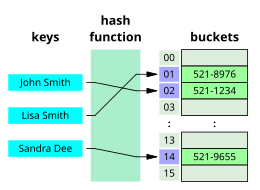
3 Snails Isolation
This assignment will cover some of the concepts discussed in the Adversarial Search lectures. You will be implementing game playing agents for a variant of the game Isolation.
We are also implementing this through Jupyter Notebook, so you all may find it useful to spend some time getting familiar with this software. During the first week of classes, there was an assignment that spends some time going through Python and Jupyter. If you are unfamiliar with either Python or Jupyter, please go through that assignment first!
Table of Contents
Git repository
Pull this repository to your local machine:
Setup
Activate the environment:1
conda activate ai_env
In case you used a different environment name, to list of all environments you have on your machine you can run conda env list.
Jupyter
Further instructions are provided in the notebook.ipynb. Run:
1 | jupyter notebook |
Once started you can access http://localhost:8888 in your browser.
Jupyter Tips
Hopefully, Assignment 0 got you pretty comfortable with Jupyter or at the very least addressed the major things that you may run into during this project. That said, Jupyter can take some getting used to, so here is a compilation of some things to watch out for specifically when it comes to Jupyter in a sort-of FAQs-like style
1. My Jupyter notebook does not seem to be starting up or my kernel is not starting correctly.
Ans: This probably has to do with activating virtual environments. If you followed the setup instructions exactly, then you should activate your conda environment using conda activate <environment_name> from the Anaconda Prompt and start Jupyter Notebook from there.
2. I was running cell xxx when I opened up my notebook again and something or the other seems to have broken.
Ans: This is one thing that is very different between IDEs like PyCharm and Jupyter Notebook. In Jupyter, every time you open a notebook, you should run all the cells that a cell depends on before running that cell. This goes for cells that are out of order too (if cell 5 depends on values set in cell 4 and 6, you need to run 4 and 6 before 5). Using the “Run All” command and its variants (found in the “Cell” dropdown menu above) should help you when you’re in a situation like this.
3. The value of a variable in one of my cells is not what I expected it to be? What could have happened?
Ans: You may have run a cell that modifies that variable too many times. Look at the “counter” example in assignment 0. First, try running counter = 0 and then counter += 1. This way, when you print counter, you get counter = 1, right? Now try running counter += 1 again, and now when you try to print the variable, you see a value of 2. This is similar to the issue from Question 2. The order in which you run the cells does affect the entire program, so be careful.
IDE
In case you are willing to use IDE (e.g. Pycharm) to implement your assignment in .py file. Please run:
1 | python helpers/notebook2script.py submission |
You will get autogenerated submission/submission.py file where you can write your code. However, make sure you have gone through the instructions in the notebook.ipynb at least once.